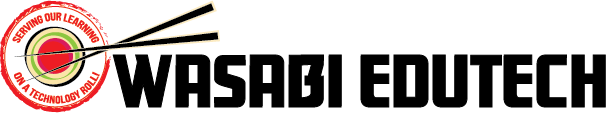The book, Make Space, shares ideas and options for designing spaces to foster thinking, creativity, collaboration and productivity (Doorley and Witthoft 2012). Much of the ideas can be translated for the classroom. First of all, Doorley and Witthoft encourage you to start with what you have. Think of the space in terms of what you want to accomplish and how often you perform certain activities. The use of low lighting, for instance, reduces the amount of exposure to the surrounding environment allowing the person to think reflectively. Additionally, think of other spaces that would foster the type of learning activity you want to accomplish. George Kembel states in the preface, "We want our students and teams to be mindful of space and to take responsibility for setting up the environments that will amplify their work." (Doorley and Witthoft 7)
Not only are teachers designers of learning, but they are also architects of the learning landscape. A couple of teachers in our district have emulated this fact by creating sections within their classrooms to provide a different sanctuary for learning. Below are the examples taken from Mrs. Tracy Xavier's 3rd grade classroom. She is a part of our district iPad pilot program. There are different sections of her classroom as well as the materials available in various learning spaces. As Doorley and Witthoft suggest, "Storage is about accessibility of both artifacts and information." (46) Mrs. Xavier provides resources within the learning space for her students to make sure all are used with intention. This goes for the use of iPads as well.
I now find myself walking within and through various spaces and thinking about how they could be better utilized. Try it out. How do you feel within certain spaces? How do you feel when you walk in your classroom? Could you make a few changes to amplify the learning of your students?